Cant you sue the F&B company for fraud if they said they paid you money but never did?
Readers Write: A Balanced EHR Copy Forward Solution
A Balanced EHR Copy Forward Solution
By Kyle Samani
There’s been a recent wave of media coverage surrounding the topic of EHR copy forward functionality. Many have suggested that this function should be outright banned. The reasons vary, but in general most of the problems cited are related to the fact that the copy forward function in EHRs creates garbage and bloat in the patient’s record.
As someone who has experience designing and programming EHRs, who has deployed an EHR in inpatient and outpatient (PCPs and specialists) environments, and who has talked to hundreds of doctors about the subject in various presentations, I have a unique perspective to offer.
Lyle Berkowitz, MD, CMIO of Northwestern Memorial Hospital in Chicago, recently posted on the subject. He’s right. EHR copy forward is a great tool if used correctly. The problem is that EHRs make it too easy to abuse. Most of the copy forward functions in EHRs look at the last note and quite literally copy every field forward into the current note. This is problematic because full-note copy forward allows the doctor to copy forward too much information before all of it can be digested and understood.
There are easily dozens if not hundreds of data points in a given note. Doctors shouldn’t be encouraged to copy hundreds of data points into the current note before having a chance to complete the current assessment. It’s too much, too early in the examination process. The EHR should make it easy to copy forward information in manageable pieces.
I lead the original design of a function in my company’s EHR called Copy to Present in the latter part of 2011. It’s similar to the copy forward feature in most modern EHRs. The primary difference is that it doesn’t copy the entire note forward, just the active area of focus. The function is available in conjunction with a date dropdown on all major sections of the chart.
For example, the physical exam page contains a date dropdown at the top of the page. When a doctor visits the physical exam page, the date dropdown defaults to the current date. Doctors can quickly review an old physical exam summary by selecting from a date in the dropdown, which is populated with dates of previous physical exams for the active patient. When looking at an old date, the Copy To Present button appears. Clicking it copies forward the selected physical exam to the current note. The Copy to Present button doesn’t affect any part of the chart other than physical exam; all other areas are left intentionally untouched. After clicking the Copy to Present button, the physical exam data is editable as if the doctor had entered the data by hand.
A video demonstration of Copy to Present is above and here.
Copy to Present and the date dropdown are useful for data points that need to be collected and updated during every examination. Examples include chief complaints, physical exams, review of systems, and assessments and plans. In these scenarios, the Copy to Present function allows the doctor to understand what they recorded last time before copying forward to the current note. It provides the quick copy-forward function doctors want and need, while still allowing fine-tuned control over what’s copied forward.
However, Copy to Present is irrelevant when dealing with other types of information. For example, allergy lists, medication lists, problem lists, lab results, medical history, and surgical history. The most up-to-date versions of these data points should always be shown regardless of who last updated the list across any care setting (inpatient, outpatient, ED). EHRs should understand (but most don’t) that these pieces of information aren’t part of a particular note as much as they are relatively static pieces of data about the patient. Once labs and allergies are recorded, they should be available to any clinician that needs access to them, and they should always be up to date independent of any clinical note.
EHRs need to understand the kind of information they’re handling. Different pieces of information should be handled differently depending on what the information is, who is accessing it, and what that person needs to do with it. EHR vendors have a responsibility to ensure they provide the tools to make sure clinicians can get what they need, when they need it, and understand it as quickly as possible.
Kyle Samani is inpatient deployment manager at VersaSuite of Austin, TX.



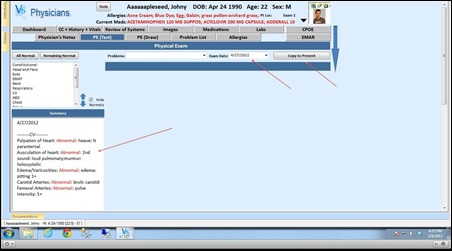


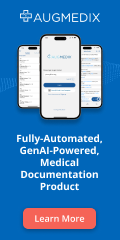

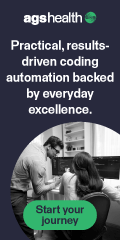






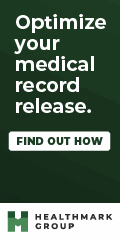

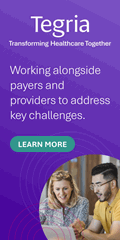







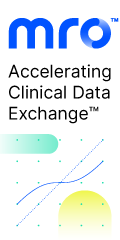

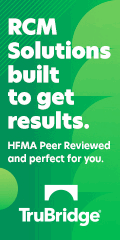
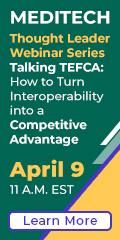
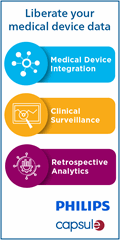

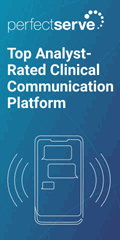




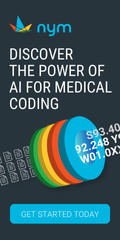
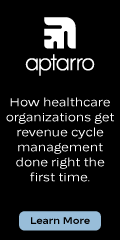

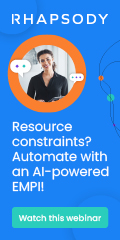


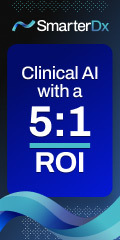
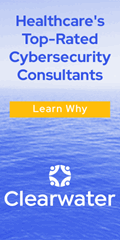



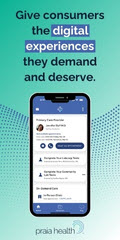


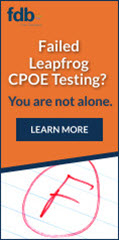
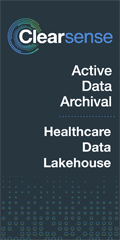

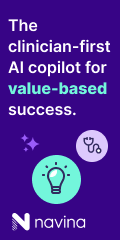
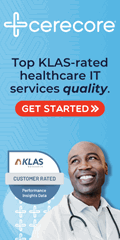

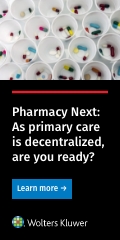










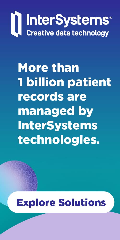


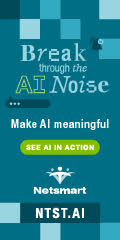















Re: Many have suggested that this function should be outright banned. The reasons vary, but in general most of the problems cited are related to the fact that the copy forward function in EHRs creates garbage and bloat in the patient’s record.
I disagree with your statement, above, that “in general most of the problems cited are related …creates garbage and bloat in the patient’s record.” I suggest that most of the problems lead to inaccurate data, which can affect patient safety.
While your solution can be applied to the EHR’s progress note, there are too many other documents in the patient record where the solution cannot be used effectively and should not be used at all. Many times I have noticed Copy Forward or Copy Paste being used in these other documents, most of which you noted as “irrelevant” for your solution because the data are static.
Eye balling the screen shots in the article above, I cannot wonder why so much screen real-estate is left empty, while everything else is pushed to the left side and hidden behind tabs placed on top.
While it has nothing to do with the issue of copy-forward discussed, it does break the cognitive process of the clinician that needs to jump from tab to tab while creating a mental “clinical story”.
It is a problem with most if not all the EHRs on the market today and I suspect one causing much angst and aversion on behalf of the user. It certainly is not conducive to a great user experience…
As Edward Tufte puts it: “Graphical excellence is that which gives to the viewer the greatest number of ideas in the shortest time with the least ink in the smallest space”
I appreciate Kyle’s description of how his EMR system addresses the issue of Copy Forward around the Physical Exam element, and suggests that different parts of the EMR require different Copy Forward Philosophies. In fact, we are fulyl in synch on that – and in my earlier post (http://drlyle.blogspot.com/2013/01/in-defense-of-copy-forward_29.html), I broke these sections down into the following 4 categories and suggested a strategy for each, which I will summarize as follows:
1. Allergies, Meds, Problems: Pull in most recent from the chart (don’t copy forward)
2. Past Histories (Social, Surgical, Family): Same as above if maintained elsewhere (or else copy forward from last note)
3. Physical Exam: ideal is to be able to view past ones and choose (similar to Kyle’s examples)
4. HPI/Impression/Plan: critically important, but too complex to summarize- read the post above
I also think there should be some thought put into being able to copy forward your own note vs. copying forward someone else’s (which happens much more in the teaching hospital setting compared to outpatient notes or a community hospital without multiple residents working on a note).
Fortunately, lots of people are thinking about this and we are moving forward with better solutions – we need not “throw the baby out with the bathwater” for this feature. In other words- let’s keep working on ways to decrease the potential “errors of commission”, because the power here is that Copy Forward can improve not just efficiency but also quality in its own way (by minimizing “errors of ommission”).
I hope people don’t get lost in nitpicking what “can” or “should” be copied forward and what “should not.” There is still danger in auto-populating information like problems, allergies, and meds. They may not get reviewed. In the end, this whole debate is silly. It’s a human factor, not technology. Lazy clinicians will be lazy about information review, whether it’s on paper or on a computer screen.
“Providers who follow the mold to populate electronic patient charts are at risk of producing inaccurate medical records.” – Alice Shepherd
When providers cite forward an entire note, that could easily misrepresent the level of service that was provided, and the E&M coding might therefore be incorrect. As important, the provider cannot determine which findings were newly entered and which findings may need to be reviewed. In fact, the OIG General Work Plan for 2011 has listed identical notes as an area of interest. Payers, too, who keep seeing identical notes for patients may call into question whether the work was really done.
Re: Counting
“It’s a human factor, not technology. Lazy clinicians will be lazy about information review, whether it’s on paper or on a computer screen.”
I agree with this statement. While I understand that the copy forward functionality can lead to the temptation of abuse, the user still makes the decision to use it or not use it. Its human nature to take the path of least resistance and its the user’s responsibility to use or not use this functionality responsibly.
Even though its the users responsibility, I can appreciate that Kyle designed his product to try to keep users using the product in a responsible manner…..thus protecting them from their own worst enemy, themselves.
Howdy everyone
Thanks for your feedback. It’s very much appreciated.
Dr Sof, good point. The system is actually a bit more intelligent than I showed in the video. When a regular user arrives to the physical exam page, the system can be set to default to a particular body system based on the user’s preference. That will leave the screen feeling “full”. We have other areas where we’ve work with longer scrolling pages, but we’ve found tabbing to be effective for most people most of the time.
Dr Lyle, I love the insight. We too implement a problem-driven AP.
I have been working with Dr Michael Gorin from the Jules Stein Eye Institute at UCLA on some interesting UI concepts for the AP. Although we never implemented it, we would have talked about implementing the AP as a timeline (this only works in an outpatient setting). The doctors should be able to drag-and-drop elements (drugs, procedures, lab tests, etc) onto the timeline. This is particularly useful for outpatient care of specific diagnoses. It also generates an incredible illustration that the doctor can review with the patient. And it provides excellent opportunities to re-adjust the timeline if things don’t go according to plan. Some EMRs present this information in a timeline today, but none use the timeline as the UI to create the plan. This concept can become even more powerful by using disease-specific predefined treatment plans (we call them shortcuts in VersaSuite)
If anyone would like to chat about the issue more offline, please reach out at kylesamani@gmail.com. I would love to continue to engage.